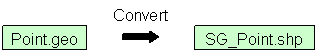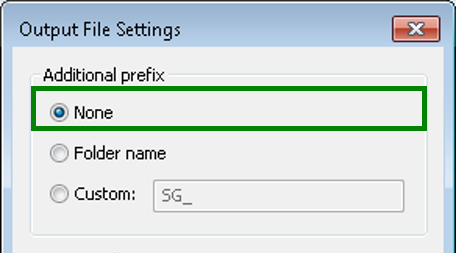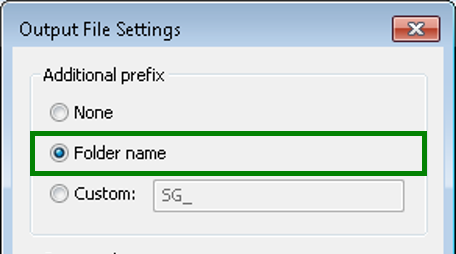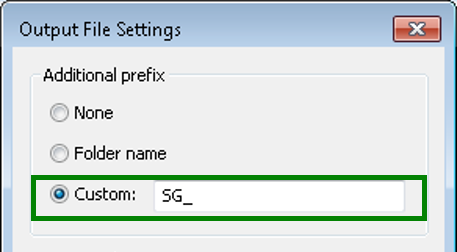Setting the Additional Prefix of the Output File
SuperGIS DataConvertor enables users not only to enter the file name but also add the additional prefix to the file to avoid the duplicated file name and to distinguish the original file and the converted file. SuperGIS DataConvertor provides 3 ways to add the additional prefix, None, Folder name, and Custom. For example, if you would like to convert a Point.geo to SHP format and choose to add SG as the prefix, the name of the output file will be SG_Point.shp.
1. If you select None for Additional prefix in Output File Settings window, it means there will be no additional prefix added to the name of the output file. The name of the output file will be the same as the input.
2. If you select Folder name for Additional prefix in Output File Settings window, it means the name of the folder where the file is located will be the additional prefix of the output file.
3. If you select Custom for Additional prefix in Output File Settings window, it means you can enter the string you need for Additional prefix.
© 2017 SuperGeo Technologies Inc. All Rights Reserved. |