
Symbolizing the Results
You can symbolize the Result layer to distinguish the difference, to emphasize important point, or visualize the demonstration. Please refer to SuperGIS Desktop Help for more information.
1.Right-click on the Result layer to display the menu.
2.Click Properties to open the Layer Properties window.
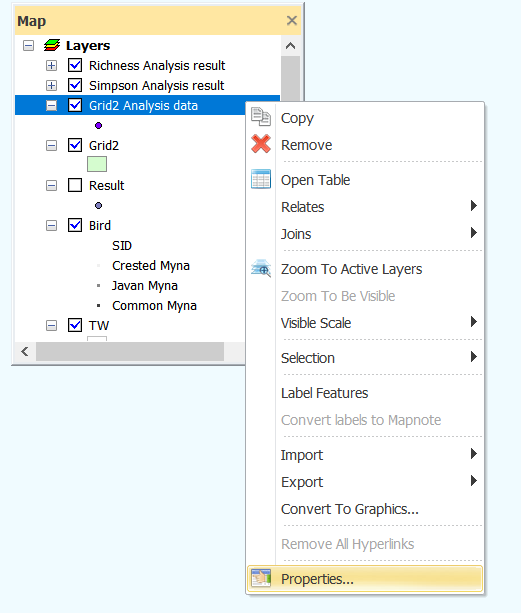
Tip: Symbology types
There are several types available to symbolize your analysis results.
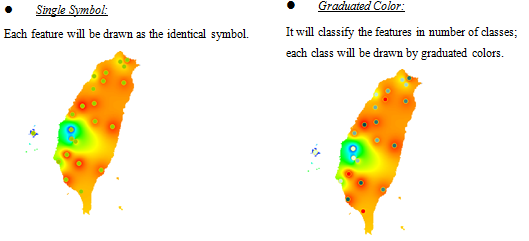
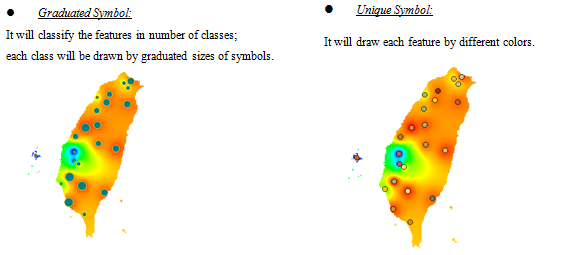
3.Click Symbology tab.
4.You can define your Type, Field, Classes, Normalization Field, Classify, and symbol settings.
5.Click OK to confirm and change the symbology.
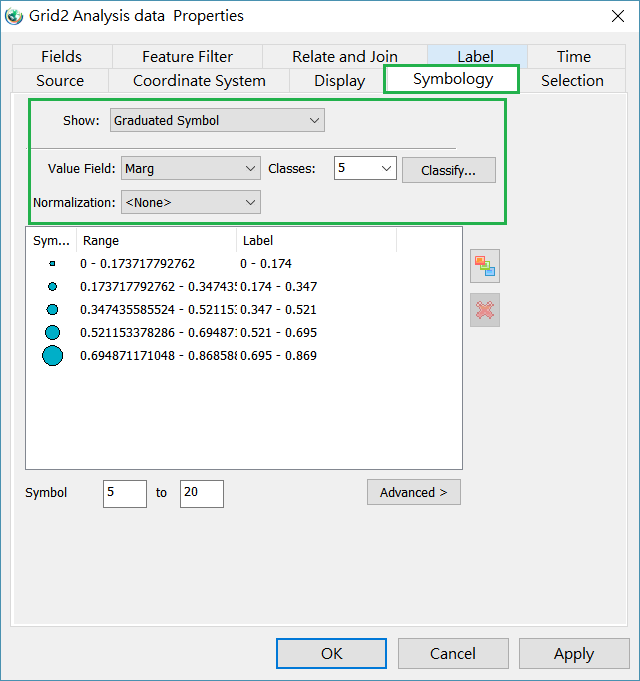
© 2017 Supergeo Technologies Inc. All Rights Reserved.