
Selecting Required Metrics
1.Click Landscape Indices button.
2.Click Sample Area drop-down arrow to show the menu which includes all layers on the map. Choose the layer which has the landscape parameters.
3.Click the Analysis Field drop-down arrow and choose the category field.
4.Click Select Categories to choose features.
5.Check Output Metrics. If you'd like to calculate and generate the metrics, please check the checkbox of it.
6.Click Next.
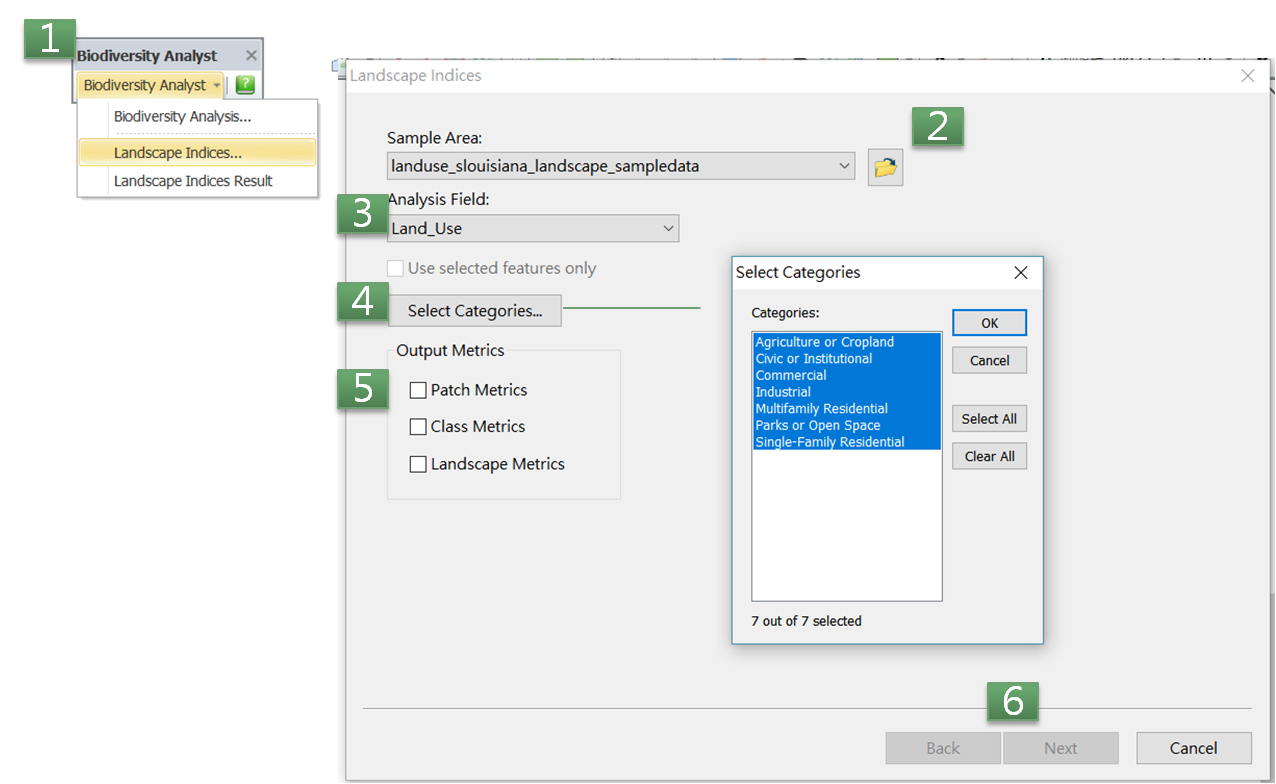
© 2017 Supergeo Technologies Inc. All Rights Reserved.