
Changing the Display of Result Image
There are two ways to render the Result Image, one is Stretched Color, and the other is Graduated Color. The default is Stretched Color; you can change the rendering type or color settings to demonstrate the image further.
1.Right-click on the Result Image in the Layers.
2.Click Properties to display the Layer Properties window.
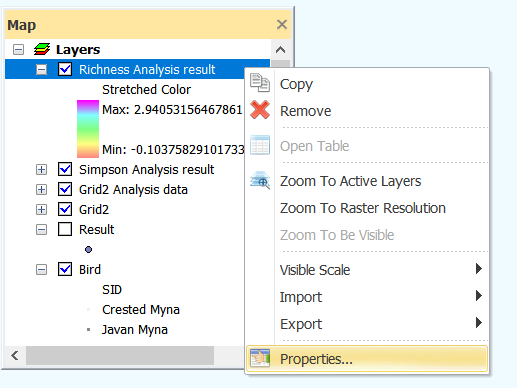
3.Click Symbology tab. You can change the display type in this tab.
4.Click the drop-down arrow of Show. Two options available, Stretched Color and Graduated Color.
5.You can check Inverse Color to inverse the color order.
6.After modifying the settings, click OK to confirm the change.
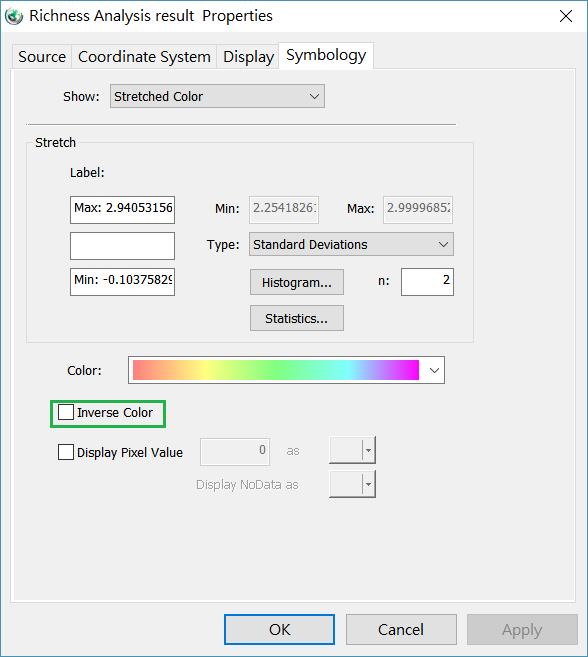
Tip: Display Type
Two types are available, one is stretched color and the other is graduated color. After analysis, the stretched color will effectively display the distribution, while the graduated color specifically displays the divergence.
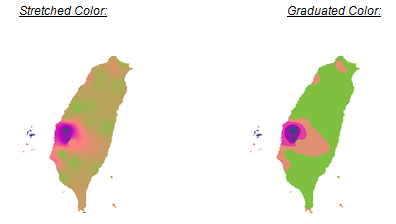
Reverse Color
This function will reverse the order of drawing. Here is an example to reverse the color. ![]()
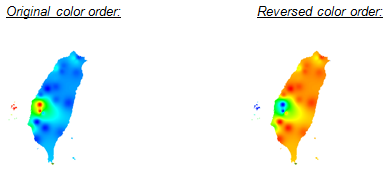
© 2017 Supergeo Technologies Inc. All Rights Reserved.