
Adding Layers for Analysis
1.Click Add Layer on the Standard Toolbar to show the Add Layer dialog box.
2.Select layers you'd like to add and click Open.
3.The selected layers will be added to the map.
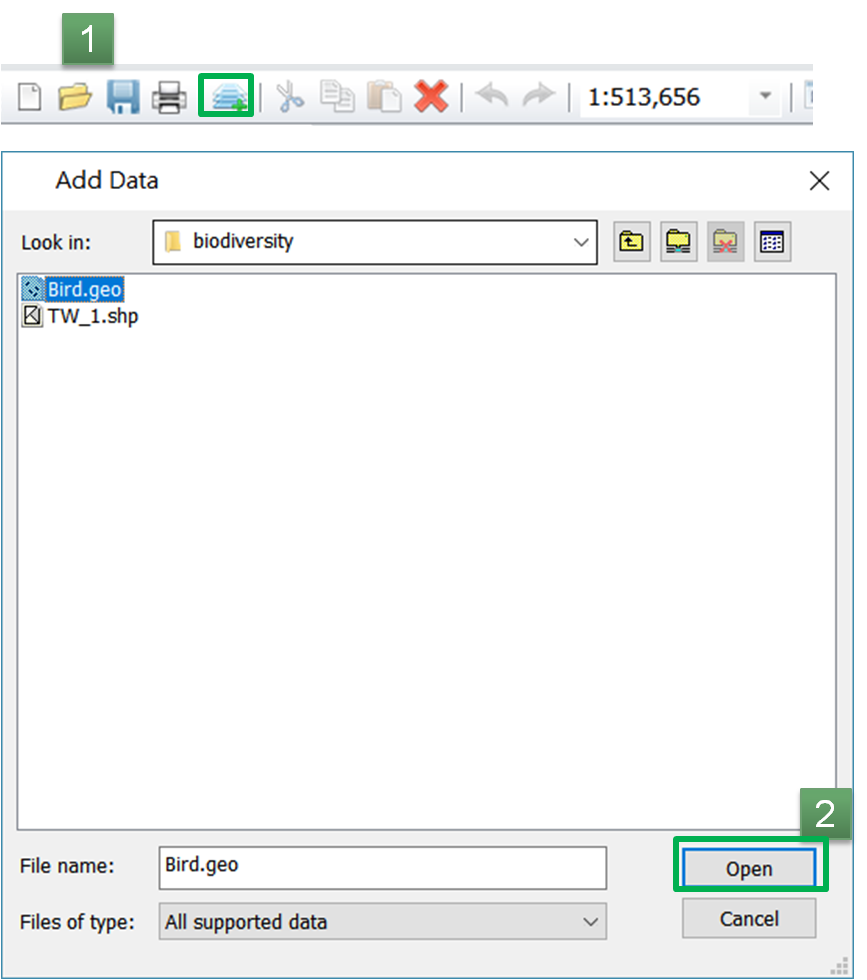
Tip: Add Layers
Sample Area: The sample data layer represents the sampling area of your biological data.
Species Data: It represents the layer which contains biological data for analysis. You have to add at least one biological layer to perform biodiversity analysis.
© 2017 Supergeo Technologies Inc. All Rights Reserved.