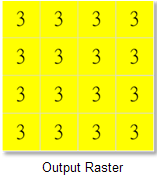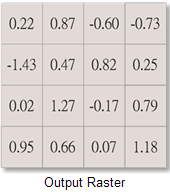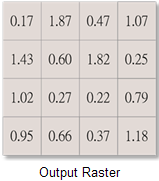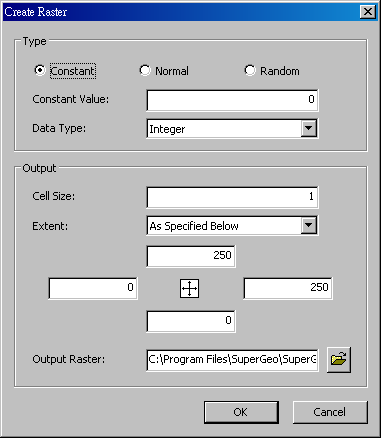Create Raster
Raster creation means creating a new raster with a constant value or a value based on statistical distribution data. Three types of creating raster include "Constant", "Normal" and "Random." Indications show as below.
Constant Creating a new raster layer with a constant value creates a new raster whose cell size and map extent are specified. This is a quick method for raster creation. It has three reasons to create a raster with same value.
The pixels those are not filtered by the mask can be marked and manipulated through other functions.
The output cells from the mask or other process can be represented by a constant value.
Users can specify a constant value and apply it to the data of the specified input raster during analyzing. For example, on the raster of noise pollution distribution, users can increase five decibels to each zone.
Normal The function "Normal" creates raster whose cell size and map extent are specified based on the random values of Gaussian distribution. The normalized output raster have some features that the average output value is zero, the standard deviation is one and the types of the two values are both floating point.
Random To create a raster whose cell size and map extent is specified and the cell values are given randomly within an assigned interval. Users can specify the interval of value by setting the maximum and minimum value to have the system create cell values within the interval randomly. Because the random values are produced by seed value, if the creation adopts the same seed repeatedly, it produces the same random values. So, we need to change the seed value to ensure the random values produced for an identical raster will be different even they have the same interval.
MAXIMUM:2 MINIMUM:0
Description of Parameters
©2016 Supergeo Technologies Inc. All rights reserved. |