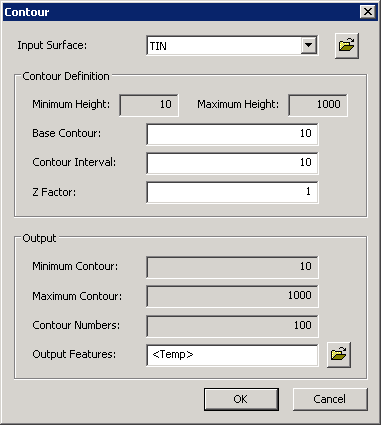Draw Contour Line
1.Point to “Surface Analysis” and then select “Contour” in the drop-down menu of 3D Analyst toolbar. 2.Select a layer or TIN data in the drop-down menu named “Input Surface.” 3.Set “Minimum Height”, “Maximum Height”, “Base Contour”, “Contour Interval” and “Z Factor” on the boxes of “Contour Definition.” 4.Set “Minimum Contour”, “Maximum Contour”, “Contour Numbers” and “Output Features” on the boxes of “Output.” 5.Click “OK” to draw contour line.
©2016 Supergeo Technologies Inc. All rights reserved. |