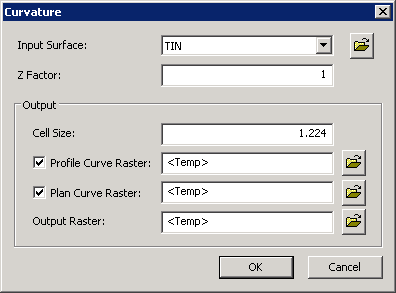Perform Curvature Analysis
1.Point to “Surface Analysis” and then select “Curvature” in the drop-down menu of 3D Analyst toolbar. 2.Select a layer or TIN data in the drop-down menu named “Input Surface.” 3.Enter value on the box, “Z Factor”, to switch elevation units. The default is 1; it means no units are going to be switched. 4.Set “Cell Size”, “Profile Curve Raster”, “Plan Curve Raster” and “Output Raster” on the boxes of “Output.” 5.Click “OK” to perform Curvature analysis.
©2016 Supergeo Technologies Inc. All rights reserved. |