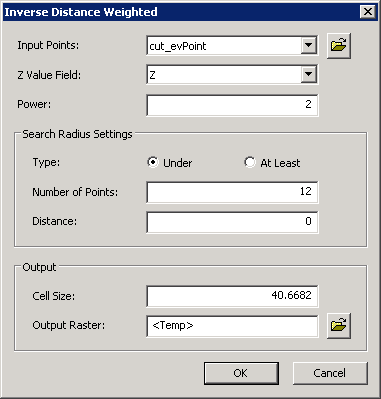Perform IDW
1.Point to “Interpolation” and then select “Inverse Distance Weighted” in the drop-down menu of 3D Analyst toolbar. 2.Select the point data you want to use in the drop-down menu named “Input Points.” 3.Select the z value of point attribute data in the drop-down menu named “Z value Field.” 4.Enter power value on the box named “Power”. The higher the power, the higher the distance weight. 5.Set “Type”, “Number of Points” and “Distance” on the boxes of “Search Radius Settings.” 6.Set “Cell Size” and “Output Raster” on the boxes of “Output.” 7.Click “OK” to perform IDW analysis.
©2016 Supergeo Technologies Inc. All rights reserved. |