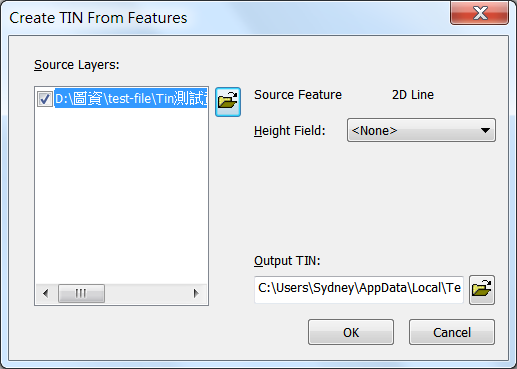Create TIN from Features
1.Click “Create TIN” and then choose “from Features” in the drop-down menu of 3D Analyst toolbar. 2.Check an existing vector data on the list of “Source Layers” or click 3.Then, choose an attribute field (value) from “Height Field” to save elevation data. 4.Specify the path and file to save the output TIN data on the box named “Output Tin”, or click 5.Click “OK” to create TIN from features.
Note: This function can only handle the data with less than 5 million vertexes. If the number of vertexes in your data exceed the limitation, you have to separate data before using this function.
©2016 Supergeo Technologies Inc. All rights reserved. |