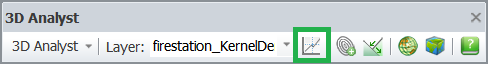Cross Section
Profile can be used to present the variation of surface elevation along a line. Profile drawing helps users to evaluate the possibility and difficulty when laying road or railway along some specific route.
1.Choose a layer with drop-down menu of “Layer” to start 3D Analyst. 2.Click “Cross Section” icon on the toolbar. 3.Click on the layer to add points of cross section. 4.Then, double click to see the “Cross Section” window that shows information of the layer.
©2016 Supergeo Technologies Inc. All rights reserved. |